





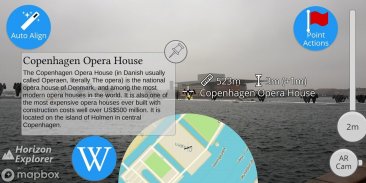

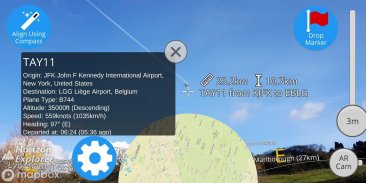


Horizon Explorer AR

Описание Horizon Explorer AR
Point your camera at a landmark you can see on the horizon (eg. Hill or Mountain peak, Road, Lake, Building) and see:
- Name of the landmark
- Distance from you
- Altitude (& relative to you)
- Map of surrounding area
- Nearby towns and cities
- Wikipedia info for any landmark with a Wikipedia page
- Direction from you (eg. Northwest)
- Directions to landmark (opens in google maps)
- Street view for where you're pointing (opens in google maps)
Or use 3D Map mode:
- See terrain and hills laid out in front of you
- Move phone to fly around the map
- Roadmap / satellite / hybrid
- Search & display 3D-maps for anywhere worldwide
- Distance, altitude and landmark names
- Markers on hill & mountain peaks
- Infinite scroll
Horizon Explorer works worldwide, but works best on top of a hill with an unobstructed view of your surroundings. You can drag the horizon line with your finger to line up with the camera if the automatic tracking is not working very well. Or try waving your phone around in the air in a figure 8, then pressing "align using compass" to calibrate the compass.
Live airplanes can also be enabled, starting from $0.99. Point at a plane and see the flight number, origin, destination, altitude and current airspeed of any commercial airline plane you can see.
If you are in a tall building, or otherwise not standing on the ground, enable "Tall Building mode" and optionally set your altitude using the slider.
Horizon Explorer will show mountain & hill peak names, lakes or forests, the names & designations of roads, and many buildings.
Wikipedia Information will be displayed for anything that has a Wikipedia article with a location set on the article.
This app uses Google's ARCore to do augmented reality. This technology is currently available on ~120 phones: https://developers.google.com/ar/discover/supported-devices
If you don't already have the latest ARCore app installed, you will be prompted to install / update it from the Play Store when you first open Horizon Explorer.
Направьте камеру на ориентир, который вы видите на горизонте (например, Холм или Вершина горы, Дорога, Озеро, Здание) и увидите:
- Наименование ориентира
- Расстояние от тебя
- Высота (и относительно вас)
- Карта окрестностей
- Близлежащие города
- Информация Википедии для любого ориентира со страницей Википедии
- Направление от вас (например, северо-запад)
- Как добраться до ориентира (открывается в Google Maps)
- Просмотр улиц, куда вы указываете (открывается в Google Maps)
Или используйте режим 3D-карты:
- Видишь местность и холмы, расставленные перед тобой
- Переместите телефон, чтобы летать по карте
- дорожная карта / спутник / гибрид
- Поиск и отображение 3D-карт в любой точке мира
- Названия расстояний, высот и ориентиров
- Маркеры на холме и горных вершинах
- Бесконечная прокрутка
Horizon Explorer работает по всему миру, но лучше всего работает на вершине холма с беспрепятственным обзором вашего окружения. Вы можете перетащить линию горизонта пальцем, чтобы выровнять ее с камерой, если автоматическое отслеживание работает не очень хорошо. Или попробуйте развернуть телефон в воздухе на рисунке 8, затем нажмите «выровнять по компасу», чтобы откалибровать компас.
Живые самолеты также могут быть включены, начиная с $ 0,99. Укажите на самолет и посмотрите номер рейса, пункт отправления, пункт назначения, высоту и текущую скорость полета любого коммерческого самолета, который вы видите.
Если вы находитесь в высоком здании или иным образом не стоите на земле, включите «Режим высокого здания» и при необходимости установите высоту с помощью ползунка.
Horizon Explorer покажет названия вершин гор и холмов, озера или леса, названия и обозначения дорог и множество зданий.
Информация Википедии будет отображаться для всего, что имеет статью Википедии с местоположением, указанным в статье.
Это приложение использует ARCore от Google для создания дополненной реальности. Эта технология в настоящее время доступна на ~ 120 телефонах: https://developers.google.com/ar/discover/supported-devices
Если у вас еще не установлено последнее приложение ARCore, вам будет предложено установить / обновить его из Play Store при первом запуске Horizon Explorer.
Point your camera at a landmark you can see on the horizon (eg. Hill or Mountain peak, Road, Lake, Building) and see:
- Name of the landmark
- Distance from you
- Altitude (& relative to you)
- Map of surrounding area
- Nearby towns and cities
- Wikipedia info for any landmark with a Wikipedia page
- Direction from you (eg. Northwest)
- Directions to landmark (opens in google maps)
- Street view for where you're pointing (opens in google maps)
Or use 3D Map mode:
- See terrain and hills laid out in front of you
- Move phone to fly around the map
- Roadmap / satellite / hybrid
- Search & display 3D-maps for anywhere worldwide
- Distance, altitude and landmark names
- Markers on hill & mountain peaks
- Infinite scroll
Horizon Explorer works worldwide, but works best on top of a hill with an unobstructed view of your surroundings. You can drag the horizon line with your finger to line up with the camera if the automatic tracking is not working very well. Or try waving your phone around in the air in a figure 8, then pressing "align using compass" to calibrate the compass.
Live airplanes can also be enabled, starting from $0.99. Point at a plane and see the flight number, origin, destination, altitude and current airspeed of any commercial airline plane you can see.
If you are in a tall building, or otherwise not standing on the ground, enable "Tall Building mode" and optionally set your altitude using the slider.
Horizon Explorer will show mountain & hill peak names, lakes or forests, the names & designations of roads, and many buildings.
Wikipedia Information will be displayed for anything that has a Wikipedia article with a location set on the article.
This app uses Google's ARCore to do augmented reality. This technology is currently available on ~120 phones: https://developers.google.com/ar/discover/supported-devices
If you don't already have the latest ARCore app installed, you will be prompted to install / update it from the Play Store when you first open Horizon Explorer.
























